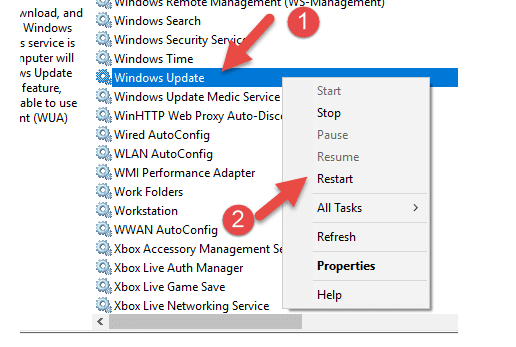It is not always possible to install .Net Framework 2.0 and 3.5 on a domain device. Sometimes the installation gets stuck. This tutorial explains how to install .Net Framework 2.0 and 3.5 on a domain device.
- Disable WSUS on Windows by Registry Modification
- Open Registry editor (Type regedit in search)
- Access to the following location: HKLM/Software/Policies/Microsoft/Windows/WindowsUpdate/AU/
- Change the value from 1 to 0 in UseWUServer key (1 is to use a WSUS server and 0 to disable it)
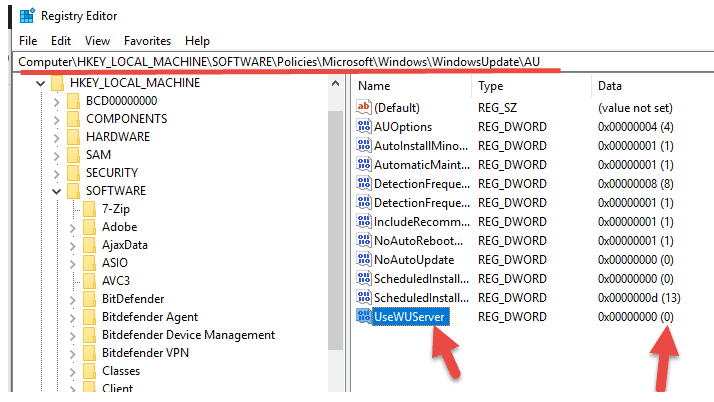
- Turn on Windows features via Control Panel
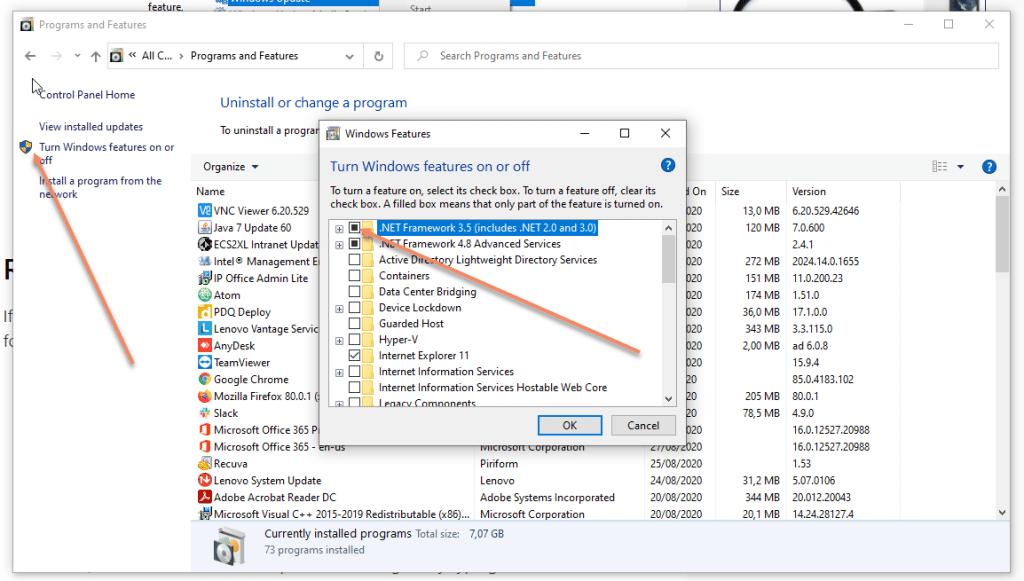
- Restart the Windows update service