This tutorial explains how to clear browsing data in Google Chrome.
- Open Chrome and navigate to this URL: chrome://settings
- Scroll down and click Advanced
- Scroll down and click under Privacy and Security > Clear browsing data
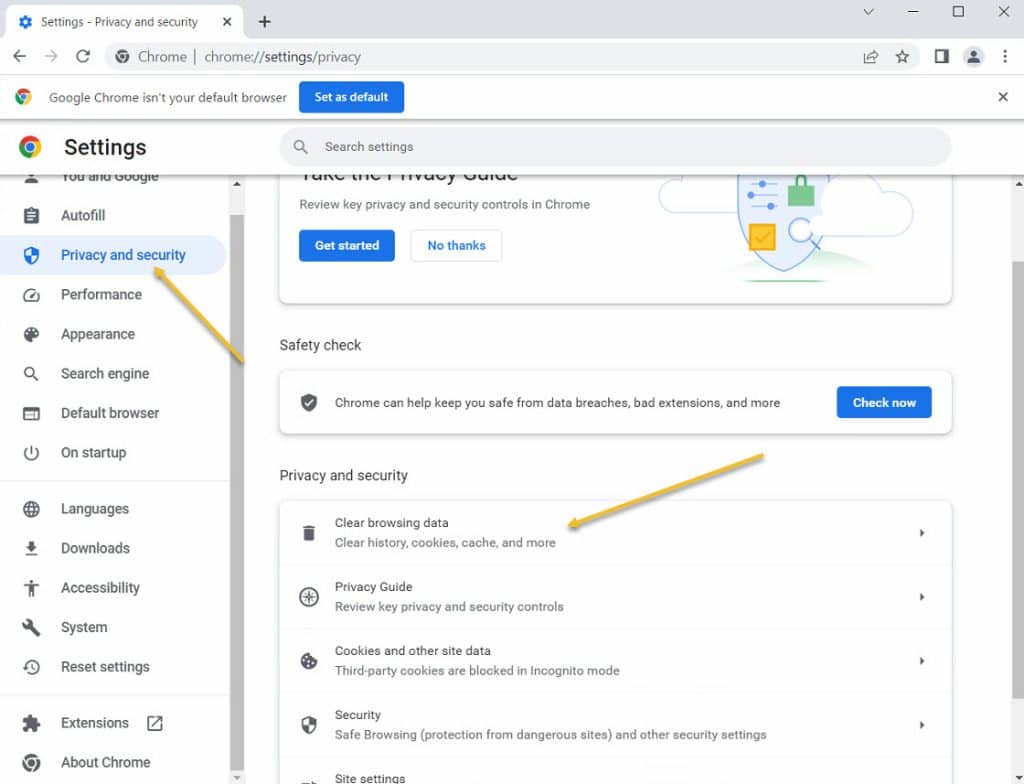
- Select your Time range and click Clear data
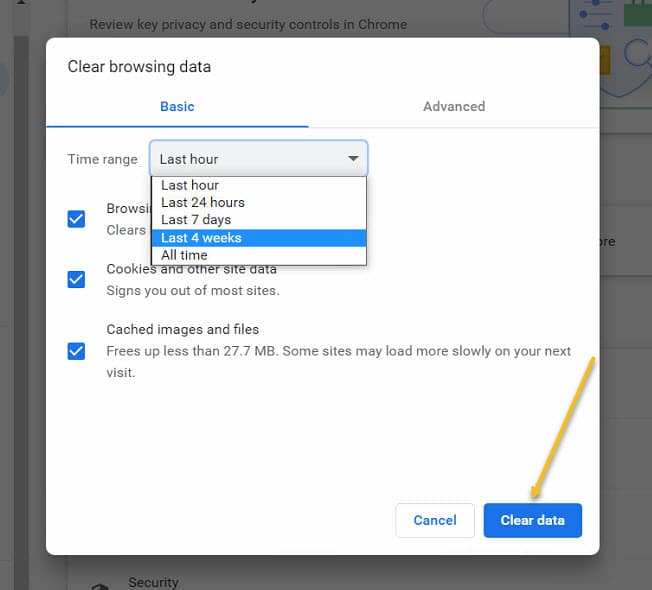
- Restart your browser