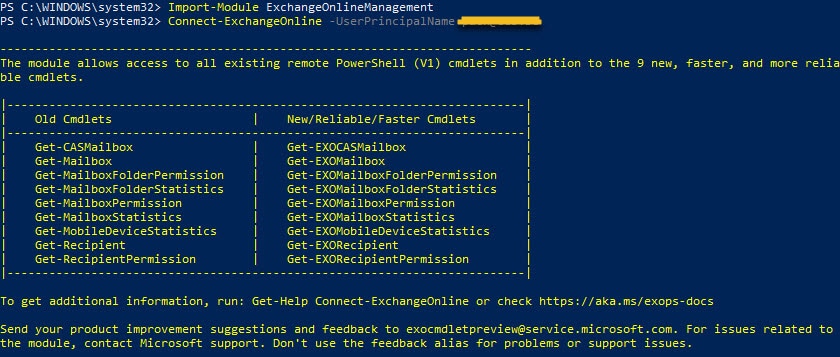This tutorial explains how to run Exchange Online Management Powershell on-prem.
- Open Powershell as admin
- Type the command: Install-Module -Name ExchangeOnlineManagement
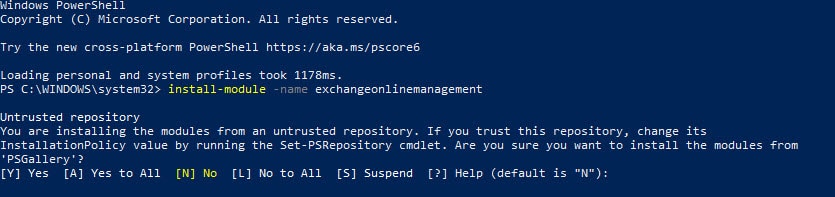
- Type Y and press Enter
- Type the command: Import-Module ExchangeOnlineManagement
- Press Enter
- Type the command: Connect-ExchangeOnline -UserPrincipalName username@domain.com (Change it to your administrator account)
- Press Enter and login with your administrator account